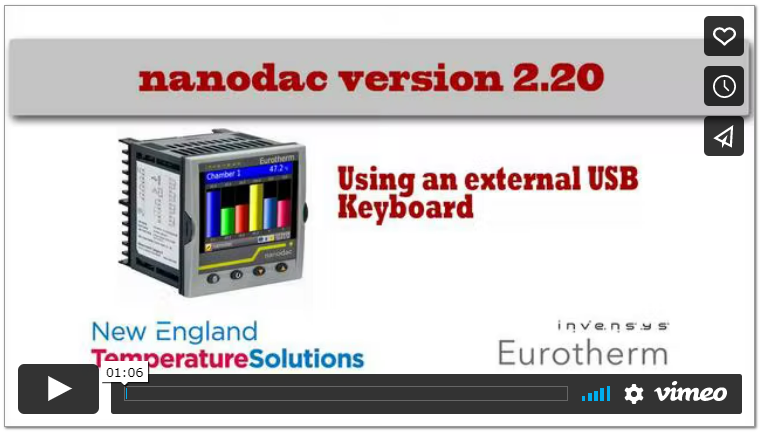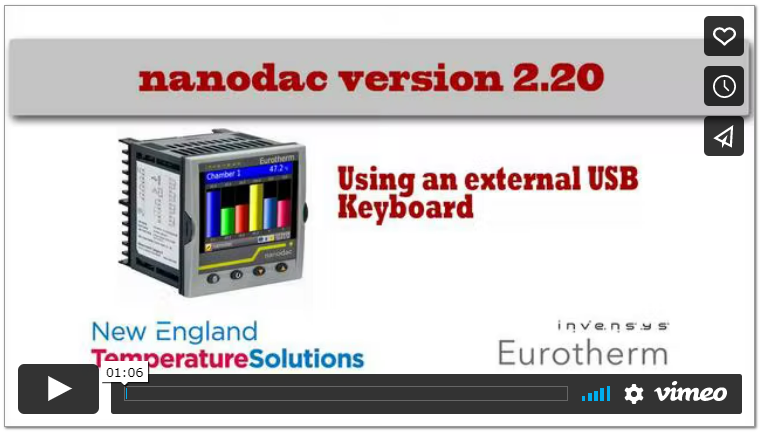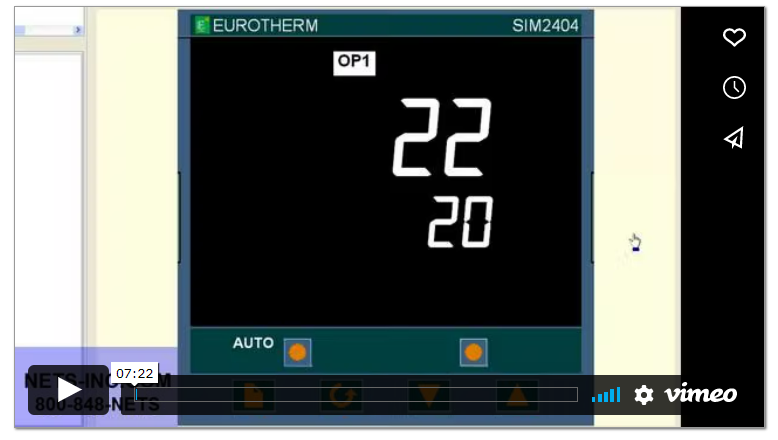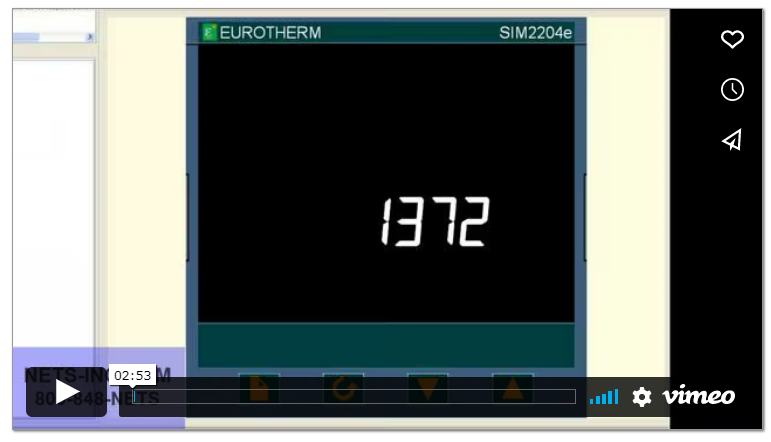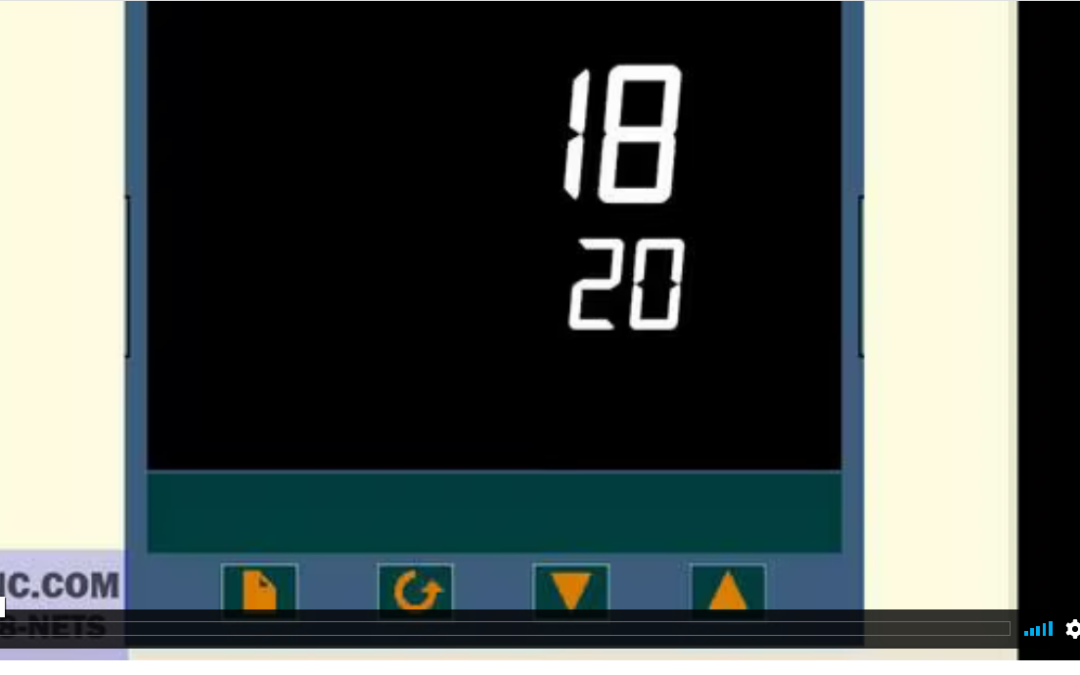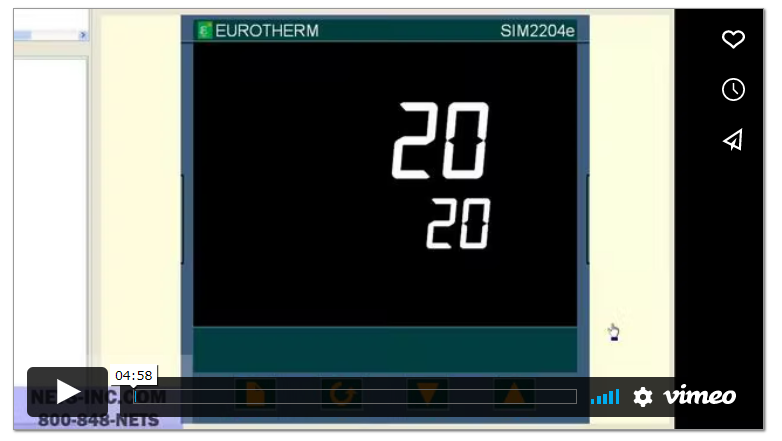by New England Temperature Solutions | Aug 15, 2022 | Resources, Video
Eurotherm Heat Treat...
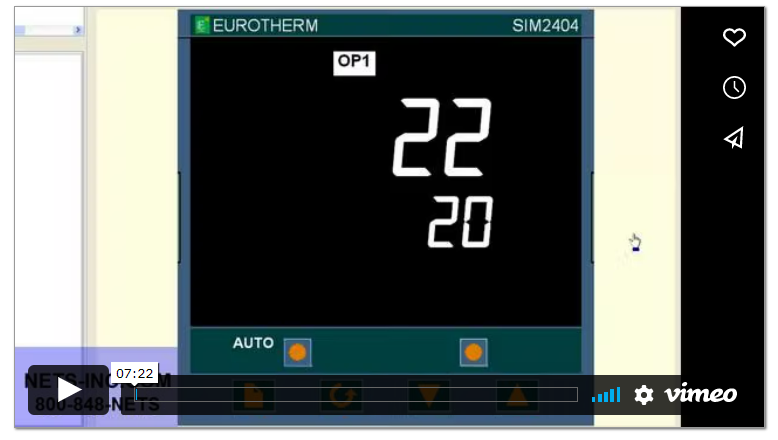
by New England Temperature Solutions | Aug 15, 2022 | Eurotherm EPC2000 Resources, Resources, Video
Eurotherm 2000 Series This Video Tutorial will show you how to change the Input from a Thermocouple to a Linear Milliamp Input on a Eurotherm 2000 Series Controller.Presently the controller is setup as Type K Thermocouple with a range of 0-1372°C.We are going to...
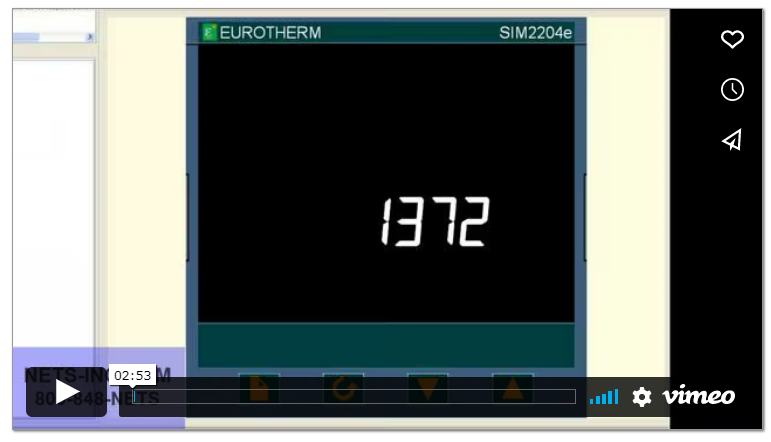
by New England Temperature Solutions | Aug 15, 2022 | Eurotherm EPC2000 Resources, Resources, Video
2000 Series – Configuration for a Refrigeration “Cooling” control loop This Video Tutorial will show you how to change the Control Action from Reverse Acting Control (Typical Heating Application) to Direct Acting Control (Typical Refrigeration...

by New England Temperature Solutions | Aug 15, 2022 | Eurotherm EPC2000 Resources, Resources, Video
This Video Tutorial will show you how to change the Control Action from Reverse Acting Control (Typical Heating Application) to Direct Acting Control (Typical Refrigeration Cooling Application) on a Eurotherm 2200 Series Controller.The controller is setup as PID...

by New England Temperature Solutions | Aug 15, 2022 | Eurotherm EPC2000 Resources, Resources, Video
This Video Tutorial will show you how to change the Output Hi-Limit (OP.HI) so that your output can turn on. We are using a Eurotherm 2200 Series Controller.The typical reason why this can happen is because the Output Hi-Limit (OP.HI) value is set at 0% when it...
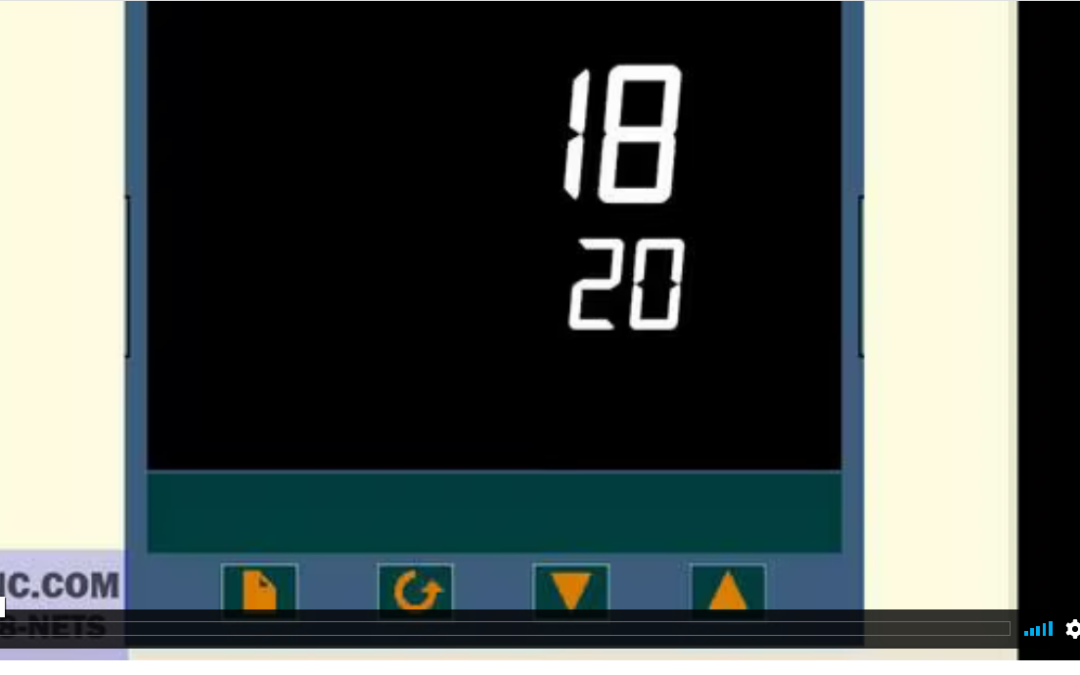
by New England Temperature Solutions | Aug 15, 2022 | Eurotherm EPC2000 Resources, Resources, Video
This Video Tutorial will show you how to change the Input from a Thermocouple to a Linear Milliamp Input on a Eurotherm 2400 Series Controller.Presently the controller is setup as Type K Thermocouple with a range of 0-1372°C.We are going to change it to a Linear...
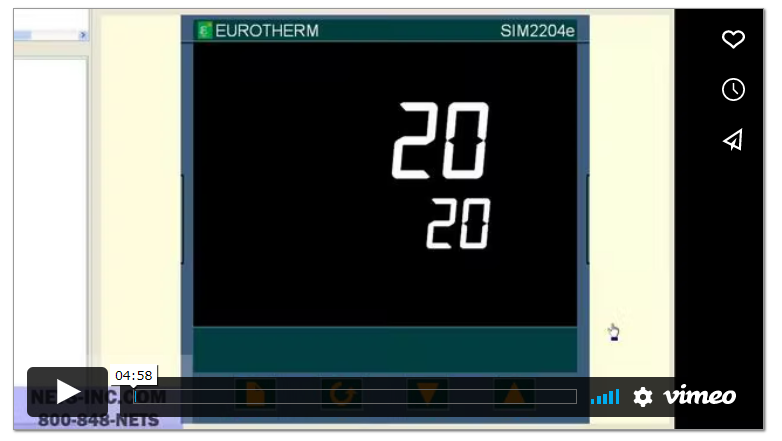
by New England Temperature Solutions | Aug 15, 2022 | Eurotherm EPC2000 Resources, Resources, Video
Eurotherm 2000 Series Controllers This Video Tutorial will show you how to change the Thermocouple Type on a Eurotherm 2200 Series Controller.Presently the controller is setup as Type J Thermocouple with a range of 0-600°C.We are going to change it to a Type K...

by New England Temperature Solutions | Aug 15, 2022 | Resources, Video
This Video Tutorial will show you how to setup the Eurotherm iTools Software to communicate via Serial Modbus RTU protocol. First we must begin by clicking on the START button at the bottom left corner of your desktop.Next navigate to Settings -> Control Panel Icon...

by New England Temperature Solutions | Aug 15, 2022 | Resources, 2704, 3204 / 32h8 / 3208, 3216, 3504, Video
This video tutorial will show you how to set up the Eurotherm itools software to communicate via Ethernet Modbus TCP/IP Protocol.First we must begin by clicking the start button at the bottom left corner of your desktop.Navigate to the settings -> control panel,...