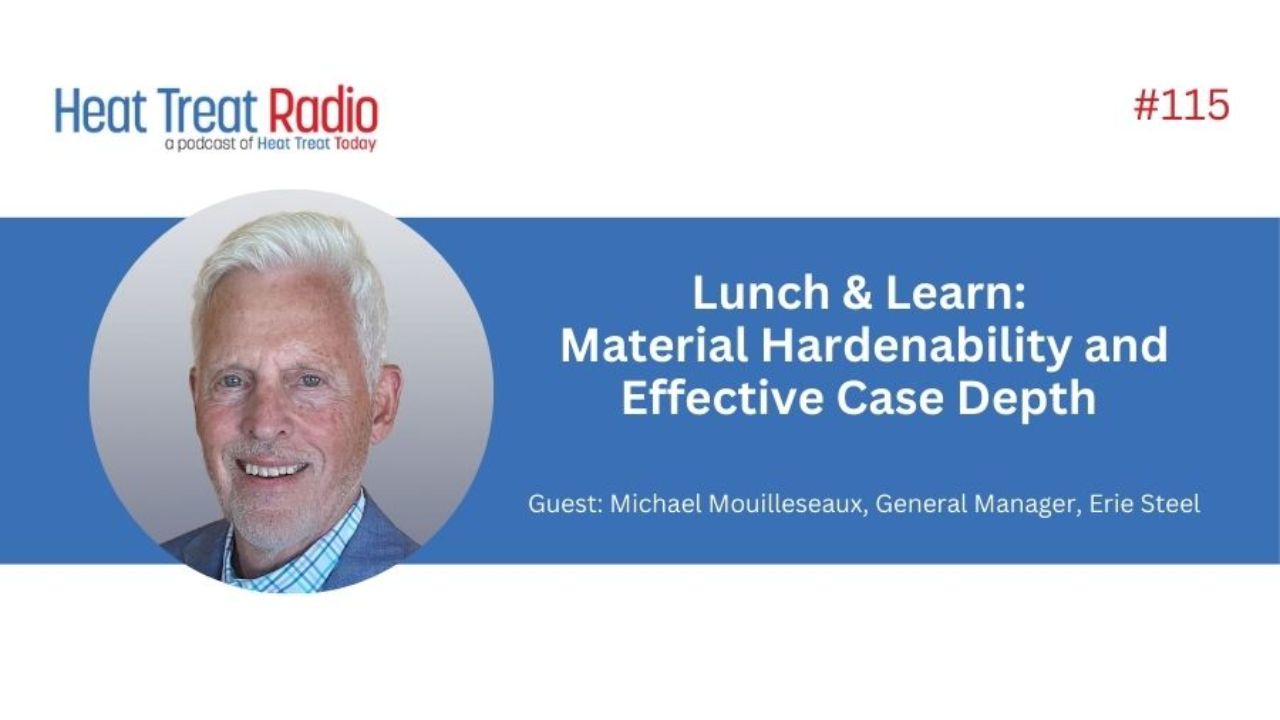Resources
Resources for your Process Control Tools and Systems
Series: How to Choose a Controller
Resources by Manufacturer
Scroll to: Eurotherm Watlow | Control Conepts | Fluke
Eurotherm Resources
Eurotherm iTools | EPC3004, EPC3008, EPC3016 | EPC2000 | 3504 | 2400 Series | 2704 | 3200 Series | Nanodac | 6100 Series | Versadac | E+PLC (100 & 400)
iTools
No Results Found
The page you requested could not be found. Try refining your search, or use the navigation above to locate the post.
EPC3004, EPC3008, EPC3016
No Results Found
The page you requested could not be found. Try refining your search, or use the navigation above to locate the post.
EPC2000
No Results Found
The page you requested could not be found. Try refining your search, or use the navigation above to locate the post.
Eurotherm 2400 Series
No Results Found
The page you requested could not be found. Try refining your search, or use the navigation above to locate the post.
3504
No Results Found
The page you requested could not be found. Try refining your search, or use the navigation above to locate the post.
2704
No Results Found
The page you requested could not be found. Try refining your search, or use the navigation above to locate the post.
3200 Series
No Results Found
The page you requested could not be found. Try refining your search, or use the navigation above to locate the post.
Nanodac
No Results Found
The page you requested could not be found. Try refining your search, or use the navigation above to locate the post.
6100 Series
No Results Found
The page you requested could not be found. Try refining your search, or use the navigation above to locate the post.
Versadac
No Results Found
The page you requested could not be found. Try refining your search, or use the navigation above to locate the post.
E+PLC (100 & 400)
No Results Found
The page you requested could not be found. Try refining your search, or use the navigation above to locate the post.
Fluke Resources
Thermalert T40
No Results Found
The page you requested could not be found. Try refining your search, or use the navigation above to locate the post.
MI3 Series
No Results Found
The page you requested could not be found. Try refining your search, or use the navigation above to locate the post.
Control Concepts Resources
Fusion
No Results Found
The page you requested could not be found. Try refining your search, or use the navigation above to locate the post.