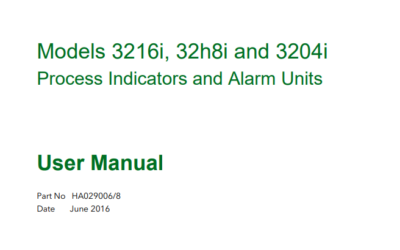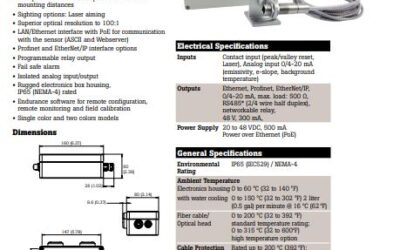This will show you how to advance a programmer to a future segment for whatever reason.
- First we start by putting the program into RUN
- Then we put the programmer into HOLD
- Notice we are in segment number 1 of 4, this is just a test program.
- We navigate to PROGRAM -> RUN
- Navigate to Segment Number
- Let’s just say we want to advance it to segment number 3
- Notice the top identification says we are now in “Segment 3”
- We hit the PAGE and SCROLL key together to get back to the Home Display
- Hit the PROG button, we notice it’s still in “Hold”
- we change it back to RUN
- It should now be executing, and we have successfully advanced from Segment 1 to Segment 3 in continuing the program