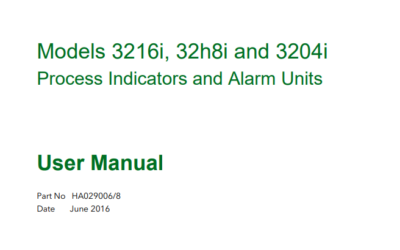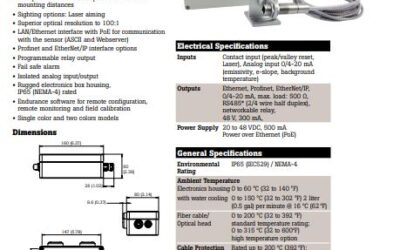This video tutorial will show you how to set up the Eurotherm itools software to communicate via Ethernet Modbus TCP/IP Protocol.
First we must begin by clicking the start button at the bottom left corner of your desktop.
Navigate to the settings -> control panel, and click on this icon.
Navigate to the itools icon and double click.
This will bring up the registry settings itools configuration window.
Navigate to the TCP/IP tab, and click on this tab. This will bring you to the Configure TCP/IP Ports for Modbus over Ethernet section.
Click on the add button on the bottom left side of the window. This will bring you to a new window called New TCP/IP port.
Fill in the name. For this example we will use Furnace1.
Ensure that the enabled box is checked to the right of the name field.
Ensure that the connection type is set at Modbus TCP/IP and the timeout is set to 1500 m/s.
Click the add button at the bottom left side of this window. This will bring up a new window called Edit Host.
Fill in the Host Name/Address field. For this example we will use 192.168.1.60.
Ensure that the Port field is set at 502, and the block read field is set at 125, and the Ping host before connecting box is checked off.
Click on the ok button.
Click on the apply button.
Click the final ok button.
Itools is now setup.
IR Applications
Discover the innovative journey of New England Temperature Solutions (NETS) into the world of infrared technology, led by founder Dominick DeLuca. With over 30 years of experience, NETS has transformed from a company focusing on thermocouples to a leader in providing cutting-edge infrared solutions. Learn how NETS leverages single-color and two-color infrared sensors to tackle complex temperature measurement challenges across various industries. This post delves into the essence of NETS’s commitment to delivering tailored solutions and their continuous pursuit of technological advancements to better serve their clients.