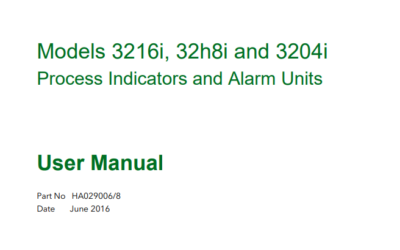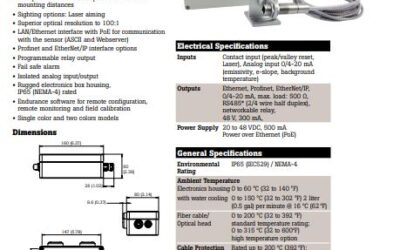This Video Tutorial will show you how to change the Input from a Thermocouple to a Linear Milliamp Input on a Eurotherm 2400 Series Controller.
Presently the controller is setup as Type K Thermocouple with a range of 0-1372°C.
We are going to change it to a Linear Milliamp Input (Infrared Pyrometer) where the output of the Infrared Pyrometer 4/20mAdc signal represents a range of 1000°C to 3000°C.
First we begin by putting the controller into the Configuration level.
Please note when putting the controller into the configuration level all outputs are shut off from the process. Before doing this, make sure it is safe to do so.
We will be using the four buttons across the bottom of the controller.
The left most button is called the PAGE Button.
The next button to the right is the SCROLL Button.
The next button to the right is the DOWN Button.
The final button to the right is the UP Button.
- First we begin by pressing the Page Button repeatedly until you see the ACCS List.
- Press the Scroll Key Once and you will see Code Pass, with the UP Button change the value Pass to 1.
- Now press the Scroll Key Once and you will see GOTO OPER.
- With the Up or Down Buttons change the value OPER to CONF.
- Now press the Scroll Key once and you will see Code 0, with the UP Button change the value 0 to 2.
- Now press the Page Button and the display will change to INST CONF.
- Now press the Page Button until the display reads IP Conf.
- Now press the Scroll button once and the display will read inPT K.TC
- Now press the Up Button to change the displayed value from K.TC to MA
- Now press the Scroll Button until the display reads INP.H. The display should read INP.H is 20.0 mA, if it is not 20.0 mA then with the Up or Down buttons change the value to 20.0 mA.
- Now press the Scroll Button until the display reads INP.L. The display should read INP.L is 4.0 mA, if it is not 4.0 mA then with the Up or Down buttons change the value to 4.0 mA.
- Now press the Scroll Button until the display reads UAL.H. The display should read UAL.H is 0°C, now change this value with the Up or Down buttons to 3000°C.
- Now press the Scroll Button until the display reads UAL.L. The display should read UAL.L is 0°C, now change this value with the Up or Down buttons to1000°C.
- Now press the Page Button repeatedly until the display reads PV CONF.
- Now press the Scroll Button until the display reads RNG.L. The display should read RNG.L is 0°C, now change this value with the Up or Down buttons to 1000°C.
- Now press the Scroll Button until the display reads RNG.H. The display should read RNG.H is 1372°C, now change this value with the Up or Down buttons to 3000°C.
- Now press the Page Button repeatedly until the display reads Exit NO.
- Press the Up Button to change the value NO to YES.
At this time the controller will reboot. You have successfully changed the Input from Thermocouple Type K to a Linear 4/20mAdc Input and the Range from 0-1372°C to 1000°C to 3000°C.
Last item to change is raising the Operating Setpoint Low and High limits from 0°C to 1372°C to 1000°C to 3000°C.
- Press the Page Button repeatedly until the display reads SP List. If you do not see the SP List then this list is Hidden from the Operator. If so, you must put the controller into the FULL Level to see the SP List.
- To put the controller in the FULL Level, press the Page Button repeatedly until you see the ACCS List.
- Press the Scroll Key Once and the display will read Code Pass, with the UP Button change the Pass to 1.
- Now press the Scroll Key Once and you see GOTO OPER.
- With the Up or Down Buttons change the OPER to FULL.
- Now press the Scroll Key Once.
- Press the Page Button repeatedly until the display reads SP List.
- Now press the Scroll Key until the display reads SP L is 1000°C, if it is not 1000°C then with the Up or Down buttons change the value to 1000°C.
- Now press the Scroll Key until the display reads SP H is 1372°C.
- Now press the UP Button to change the value 1372°C to 3000°C.
- Now press both the Page and Scroll buttons together and this will bring you back to the Home Display.
Now you have successfully completed this change.