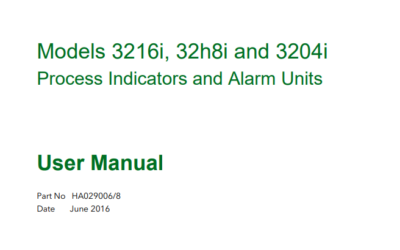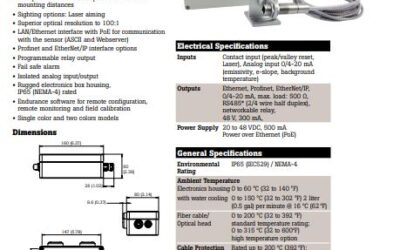EPC3000
The EPC3000 can have optional hardware modules decided at time of purchase or fitted subsequently. This is how to use iTools to identify the hardware modules connected to an EPC3000.
- To connect the EPC3000 device, click scan
- Choose the appropriate communications method
- Click ok
- To view the input/output list, expand the IO folder
- Double click or expand I01 and select Ident
- Double-click I01
- Click OP3, Identification or Ident
- The Ident dialogue box appears indicating the hardware type fitted.
- To view a diagram that illustrates the type of hardware fitted, click terminal wiring.
- Note the information that appears at the bottom of the screen when you click each hardware position.
Visit Eurotherm’s site for more information on iTools.