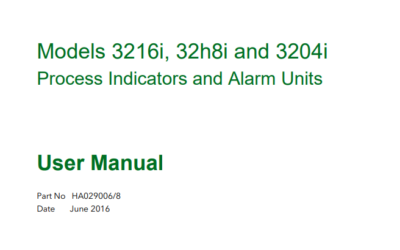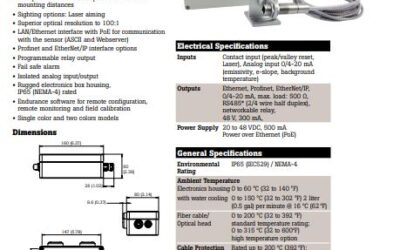In order to upgrade a Nanodac, there are a few pieces of information we must first retrieve from the unit. First we must log into the nanodac as engineer.
Typically the default password is 100 Once logged in, the first thing we need to do is navigate to the instrument info tab From this screen we will need the version number, so either take a picture of this screen or write it down.
Next navigate to the Instrument Security tab, and once again either take a picture or write down the three feature passcodes Lastly, go to the Network tab, click on Interface, and identify the MAC address from this screen.