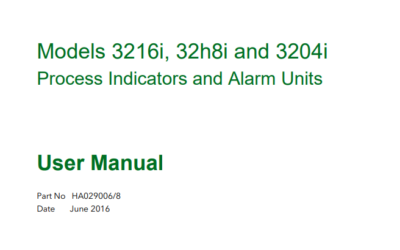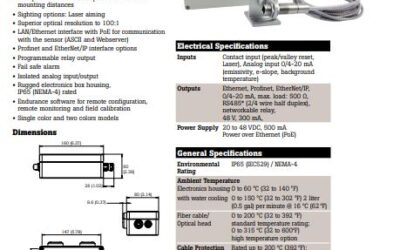This tutorial will go over how to clear the hardware error that occurs when you swap modules in Eurotherm temperature Controllers. Most of Eurotherm’s temperature Controllers are modular, and you can change the modules out in the field. One thing that happens when you do this, is a hardware error will show up.
Clearing this hardware error is extremely easy. First, swap out the modules. In this example we are changing from a logic output to a relay output. As you can see, we now have a hardware error caused by the change in outputs. The first step is to press the UP key twice so it says ConF 2, wait a few seconds, it will flash the word “PASS” and then go back to the main screen, still showing “hardware error”. Next, hit the page key all the way on the left, until you see the word “EXIT”. Change the “no” to “yes” using the up key, wait a few seconds, and the controller will reboot, and the hardware error is gone.