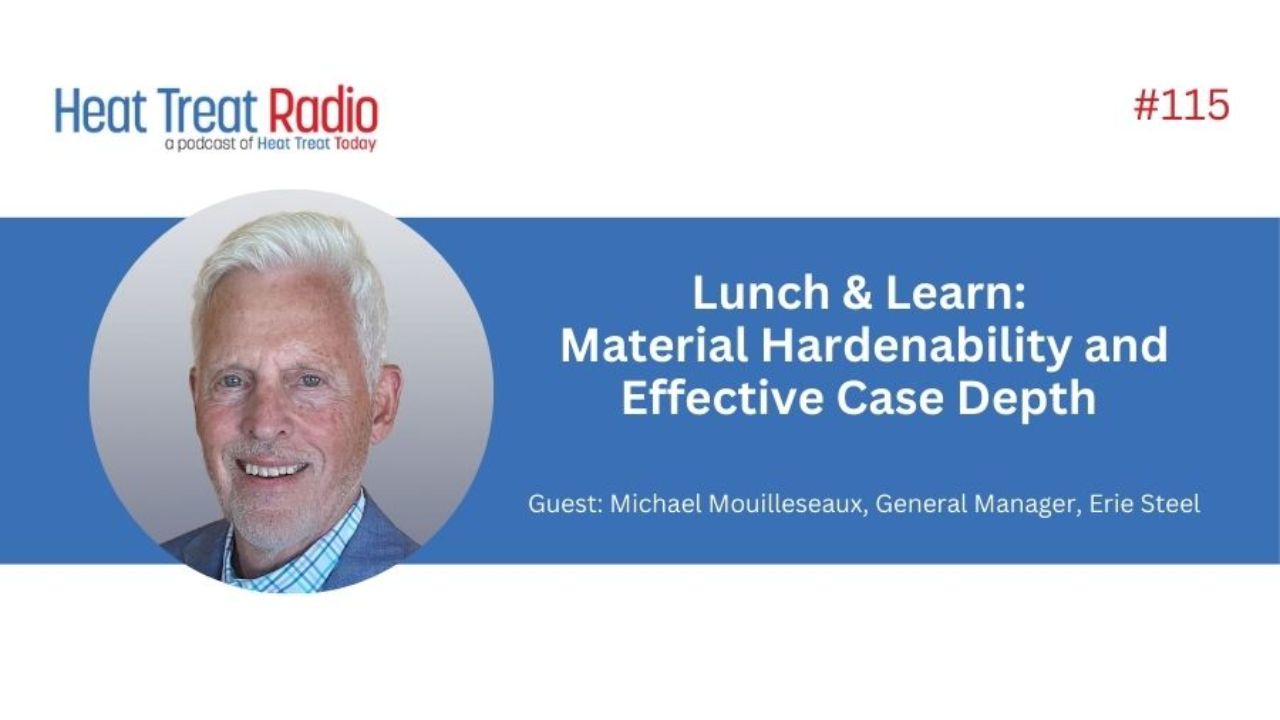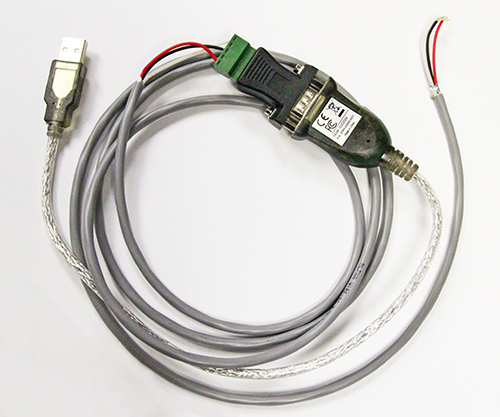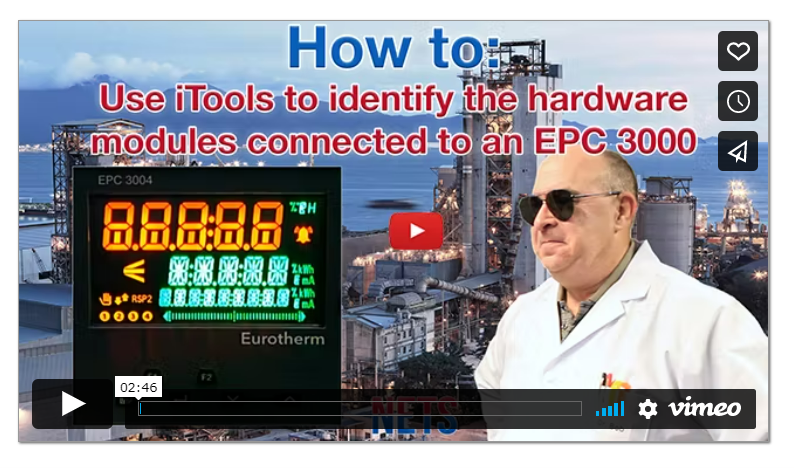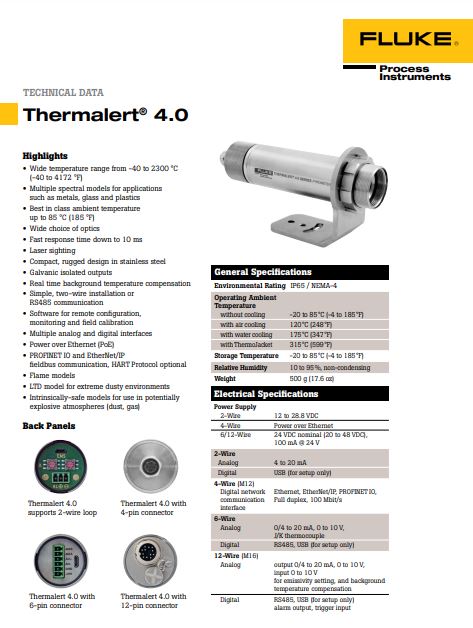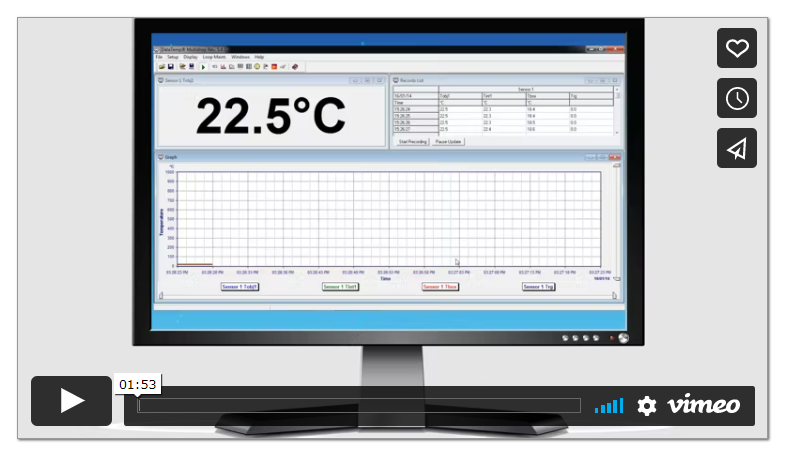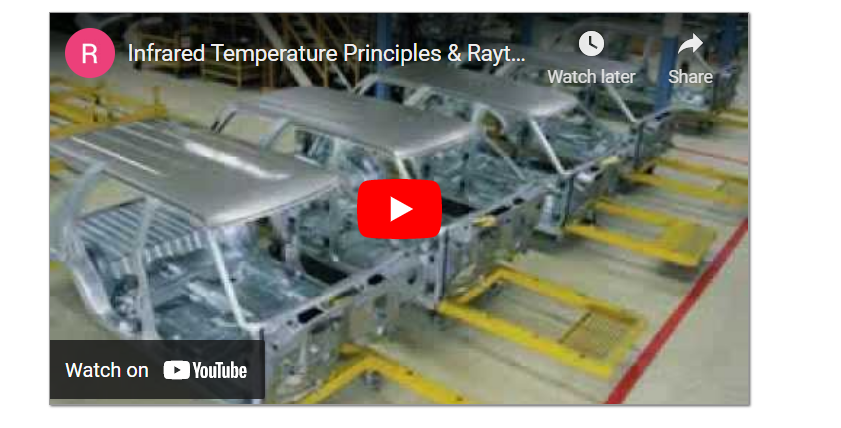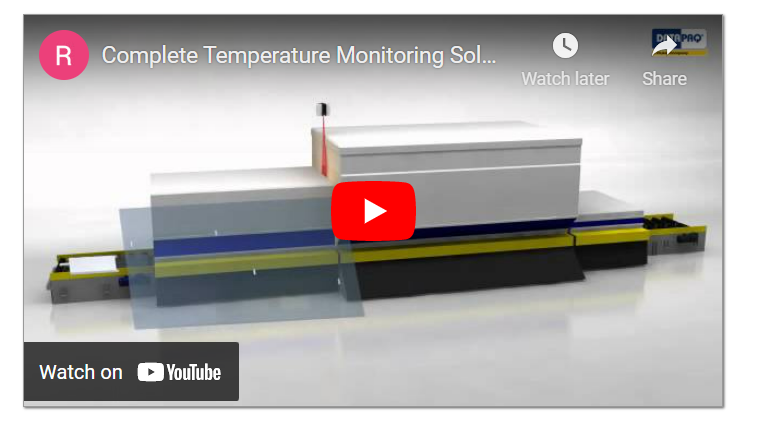Resources
Resources for your Process Control Tools and Systems
Series: How to Choose a Controller
Resources by Manufacturer
Scroll to: Eurotherm Watlow | Control Conepts | Fluke
Eurotherm Resources
Eurotherm iTools | EPC3004, EPC3008, EPC3016 | EPC2000 | 3504 | 2400 Series | 2704 | 3200 Series | Nanodac | 6100 Series | Versadac | E+PLC (100 & 400)
iTools
Eurotherm USB CPI Clip Drivers Downloads
iTools IDM Update 1 for iTools v9-86
Connecting Eurotherm Temperature Controllers to a PC
Eurotherm Reviewer Walkthrough
How to: Use iTools to Identify Hardware Connected to an EPC3000
How to: Setup Communication Between iTools and an EPC3000
How to: Use iTools to Create a backup clone file, scan and connect to an EPC3000
How to: Use iTools to Configure Passcodes on an EPC3000
How to: Use iTools to Create a Setpoint Profile for an EPC3000
How to: Use iTools to Configure Passcodes for a Eurotherm EPC3000
How to Use iTools to View and Edit PID and Autotune Parameters on a Eurotherm EPC3000
How to Use iTools to Enable Access to Parameters Through the Front Panel of a Eurotherm EPC3000
How to Use iTools to Create a Backup Clone File, Scan, and Connect to a Eurotherm EPC3000
How to Use iTools to Identify the Hardware Modules Connected to a Eurotherm EPC3000
How to: Use iTools to Set up an Alarm in a Eurotherm EPC3000 Configuration
How to: Use iTools to Create a Setpoint Profile for a Eurotherm EPC3000
How to Set Up Communications between a Eurotherm EPC3000 and a PC so that iTools can be used
How to Clone Eurotherm Temperature Controllers
From the Box to the Panel: Basic Nanodac Setup
Configuring Nanodac iTools for Ethernet connectivity
How to Use iTools to Create a Backup Clone File, Scan, and Connect to a Eurotherm EPC3000
EPC3004, EPC3008, EPC3016
Eurotherm 3200 Series Temperature/Process Controller Manual
Eurotherm EPC3000 FM User Guide Book
Eurotherm EPC3000 User Manual
Eurotherm EPC3000 Data Sheet
Eurotherm EPC3000 Brochure
How to: Use iTools to Identify Hardware Connected to an EPC3000
How to: Setup Communication Between iTools and an EPC3000
How to: View and Edit PID and autotune parameters on an EPC3000
How to: Select Auto-Tune via the Front Panel of an EPC3000
How to: Reset an EPC3000 to enter a new quick code summary
How to: Use iTools to Create a backup clone file, scan and connect to an EPC3000
How to: Use iTools to Configure Passcodes on an EPC3000
How to: Configure a Program via the Front Panel of an EPC3000
How to: Use iTools to Create a Setpoint Profile for an EPC3000
How to: Enter a Passcode via the Front Panel of an EPC3000
How to: Start Using an EPC3000
How to: Change the Passcode of an EPC3000
How to: Configure a program via the front panel of a Eurotherm EPC3000
How to: Enter a passcode via the front panel of a Eurotherm EPC3000
How to: Change the Passcode via the front panel of a Eurotherm EPC3000
How to: Select AutoTune via the front panel of a Eurotherm EPC3000
How to: Use iTools to Configure Passcodes for a Eurotherm EPC3000
How to Use the front panel of a Eurotherm EPC3000
How to Reset a Eurotherm EPC3000 to enter a new Quick Code
How to Use iTools to View and Edit PID and Autotune Parameters on a Eurotherm EPC3000
How to Use iTools to Enable Access to Parameters Through the Front Panel of a Eurotherm EPC3000
How to Use iTools to Create a Backup Clone File, Scan, and Connect to a Eurotherm EPC3000
How to Use iTools to Identify the Hardware Modules Connected to a Eurotherm EPC3000
How to: Use iTools to Set up an Alarm in a Eurotherm EPC3000 Configuration
How to: Use iTools to Create a Setpoint Profile for a Eurotherm EPC3000
How to: Alter parameters via the front panel of an EPC3000
How to: acknowledge an alarm via the front panel of an Eurotherm EPC3000
How to Set Up Communications between a Eurotherm EPC3000 and a PC so that iTools can be used
How to Reset a Eurotherm EPC3000 to Enter a new Quick Code summary
How to: Start Using a Eurotherm EPC3000
How to Use iTools to Create a Backup Clone File, Scan, and Connect to a Eurotherm EPC3000
EPC2000
Eurotherm EPC2000 User Manual
Eurotherm EPC2000 Brochure
Eurotherm EPC2000 Data Sheet
Eurotherm 2604 Process Controller User Manual
Eurotherm 2604 Melt Pressure Controller Manual
Eurotherm 2000 Series: MODBUS AND EI-BISYNCH DIGITAL COMMUNICATIONS HANDBOOK
Eurotherm 2200e FM Series Temperature Alarm Unit Manual
Eurotherm 2204e/2208e/2216e Series Temperature Controller/Programmer Manual
Eurotherm 2132/2116 Series Temperature Controller Manual
Installing Communications Modules on Eurotherm 2204e or 2208e Temperature Controllers
Eurotherm 2000 Series – Configuration for an infrared Pyrometer input
2000 Series – Configuration for a Refrigeration “Cooling” control loop
2000 Series – How to Change the Alarm Action
2000 Series – What to do if the Output Will Not Turn On or Go Above 0%
Eurotherm 2000 Series – How to Configure the Controller to Adjust the Setpoint Above 600 C
2000 Series Controller – How to Change the Thermocouple Type
Eurotherm 2400 Series
Eurotherm 2400 Series Module Specifications
Eurotherm 2416 Series Temperature Controller/Programmer Manual
Eurotherm 2404 / 2408 Series Temperature Controller/Programmer Manual
Offset set-up tutorial on a Eurotherm 2404 Controller
Output set up tutorial on a Eurotherm 2404 Controller
Access levels tutorial on a Eurotherm 2404 controller
Input configuration tutorial on a Eurotherm 2404 Controller
4-20 milliamp set up on a Eurotherm 2404 controller
3504
Eurotherm 3504 / 3508 Temperature/Process Controller Engineering Manual
How to set up Ethernet on a Eurotherm 3504 Controller
How to set up a configuration clip on a Eurotherm 3504 Controller
How to set up sensor break on a Eurotherm 3504 controller
How to re-enter quick start on a Eurotherm 3504 controller
How to set up sensor input on a Eurotherm 3504 controller
How to clear memory on a Eurotherm 3504 Controller
How to set up offset on a Eurotherm 3504 controller
Configuring iTools Software to Communicate Via Ethernet
3200 Series
How to Clone Eurotherm Temperature Controllers
Input test on a Eurotherm 3200 Controller
Control action on a Eurotherm 3200 Controller
Input offset on a Eurotherm 3200 Controller
Passcode upgrade tutorial on a Eurotherm 3200 Controller
Cold start tutorial on a Eurotherm 3200 Controller
How to set up manual output test on a Eurotherm 3200 Controller
How to set up manual DC output test on a Eurotherm 3200 Controller
How to set up manual relay output test on a Eurotherm 3200 Controller
Autotune setup on a Eurotherm 3200 Controller
Access Levels on a Eurotherm 3200 Controller
Set Point Limitations on a Eurotherm 3200 Controller
Changing the Screen Display on a Eurotherm 3200 Controller
Thermocouple setup on a Eurotherm 3200 Controller
Alarm setup on a Eurotherm 3200 Controller
Quick Start on a Eurotherm 3200 Controller
Unboxing of a Eurotherm 3200 Controller
Configuring iTools Software to Communicate Via Ethernet
Nanodac
Eurotherm Nanodac Recorder/Controller Manual
Where to find the required information for Nanodac feature upgrades
Connect to your Nanodac from anywhere in the world
Nanodac Recorder/Controller Webserver Instructional Video
Eurotherm Review Full Software – General Overview
Review Full – Running as a service
From the Box to the Panel: Basic Nanodac Setup
Basic Startup Configuration for the Eurotherm Nanodac
Upgrading the firmware and BootROM on the Nanodac to version 2.20
Using a USB Keyboard with the Eurotherm Nanodac
Configuring Nanodac Review Software to View History Files
Configuring Nanodac Review Software for Backup/Transfer
Configuring Review Software to Communicate with the Nanodac Via Ethernet
Configuring Nanodac iTools for Ethernet connectivity
Configuring the IP address & FTP server Password on the Nanodac
Where to find the required information for Nanodac feature upgrades
E+PLC (100 & 400)
Fluke Resources
MI3 Series
Fluke MI3 Miniature Infrared Sensor Manual
Raytek MI3 Digital Pyrometer Overview
Raytek IR Thermal Imaging System in Low-E Glass Manufacturing
Raytek Noncontact Sensors & Infrared Temperature Principle in Process Applications
MI3 Series – Complete Temperature Monitoring Solutions for Glass Tempering Furnaces
Raytek MI3 vs. Optris CT
Control Concepts Resources
Fusion
No Results Found
The page you requested could not be found. Try refining your search, or use the navigation above to locate the post.