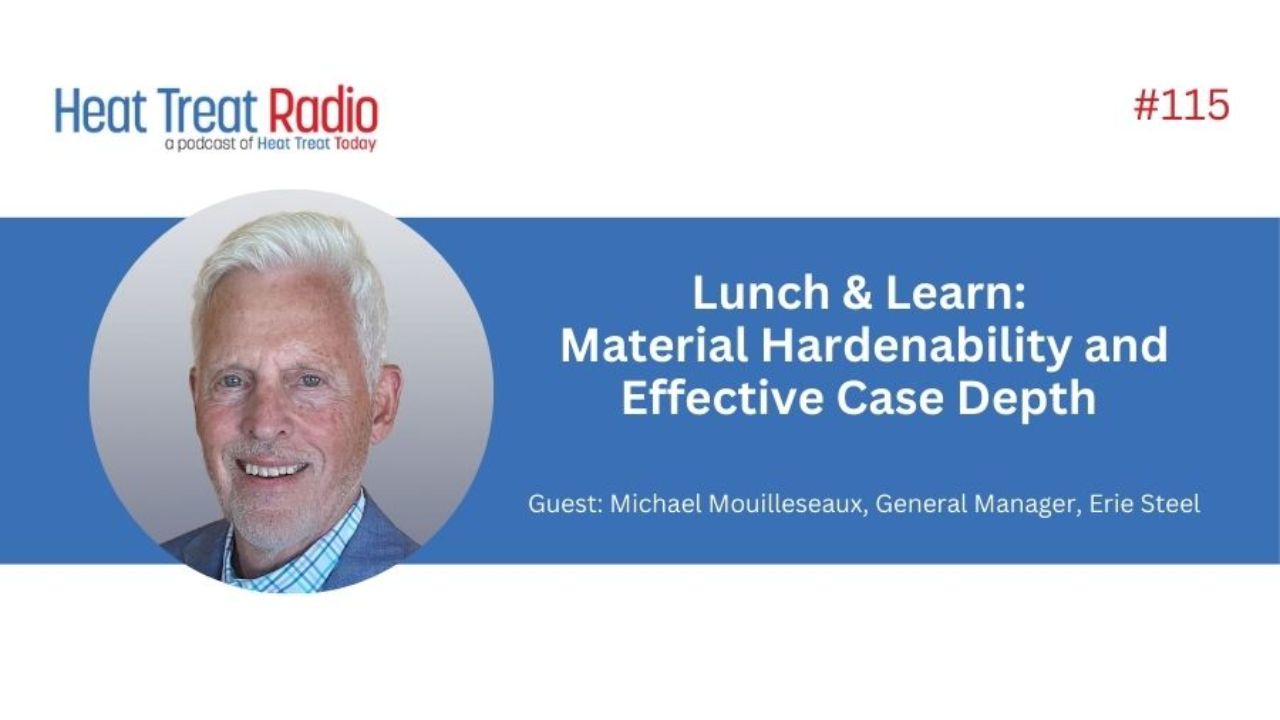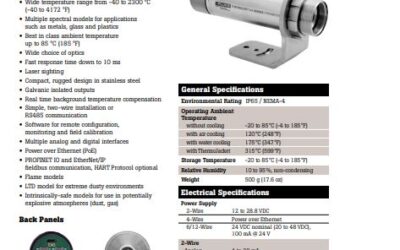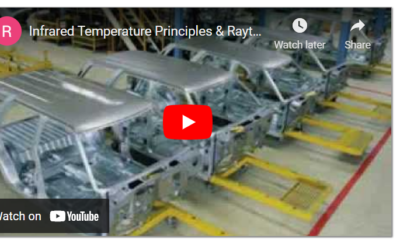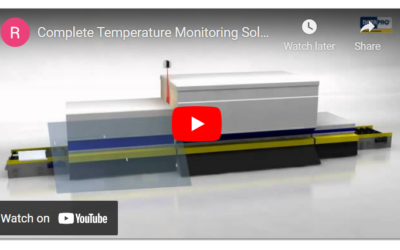Resources
Resources for your Process Control Tools and Systems
Series: How to Choose a Controller
Resources by Manufacturer
Scroll to: Eurotherm Watlow | Control Conepts | Fluke
Eurotherm Resources
Eurotherm iTools | EPC3004, EPC3008, EPC3016 | EPC2000 | 3504 | 2400 Series | 2704 | 3200 Series | Nanodac | 6100 Series | Versadac | E+PLC (100 & 400)
iTools
Eurotherm USB CPI Clip Drivers Downloads
Access the Drivers Here:
iTools IDM Update 1 for iTools v9-86
Download the package here: Installation package for iTools IDM Update for iTools v9-86
Connecting Eurotherm Temperature Controllers to a PC
Eurotherm Temperature Controllers can be connected to a PC using our custom RS232 to USB cable solution. This tutorial will explain how to wire the cable to your controller, install the drivers, and connect the controller to your PC. * Note: For 3000 Series...
Eurotherm Reviewer Walkthrough
How to: Use iTools to Identify Hardware Connected to an EPC3000
https://vimeo.com/279696368 EPC3000 The EPC3000 can have optional hardware modules decided at time of purchase or fitted subsequently. This is how to use iTools to identify the hardware modules connected to an EPC3000. To connect the EPC3000 device, click scanChoose...
How to: Setup Communication Between iTools and an EPC3000
Dr Bob shows you how to set up communication between iTools and an EPC3000.
How to: Use iTools to Create a backup clone file, scan and connect to an EPC3000
How to: Use iTools to Configure Passcodes on an EPC3000
https://vimeo.com/276915475 Use iTools to Configure Passcodes on an EPC3000
How to: Use iTools to Create a Setpoint Profile for an EPC3000
https://vimeo.com/276912184 Use iTools to Create a Setpoint Profile for an EPC3000
How to: Use iTools to Configure Passcodes for a Eurotherm EPC3000
https://youtu.be/fCgeCPYnkjc Use iTools to Configure Passcodes for a Eurotherm EPC3000
How to Use iTools to View and Edit PID and Autotune Parameters on a Eurotherm EPC3000
https://youtu.be/T19AoidKTdQ
How to Use iTools to Enable Access to Parameters Through the Front Panel of a Eurotherm EPC3000
https://youtu.be/lX2DqYFtzkM
How to Use iTools to Create a Backup Clone File, Scan, and Connect to a Eurotherm EPC3000
https://youtu.be/81aFmIT7hfw
How to Use iTools to Identify the Hardware Modules Connected to a Eurotherm EPC3000
https://youtu.be/HWTqGVl_UQk
How to: Use iTools to Set up an Alarm in a Eurotherm EPC3000 Configuration
https://youtu.be/cI32JQ_VFqk Use iTools to Set up an Alarm in a Eurotherm EPC3000 Configuration
How to: Use iTools to Create a Setpoint Profile for a Eurotherm EPC3000
https://youtu.be/FoI6pIBBT1A
How to Set Up Communications between a Eurotherm EPC3000 and a PC so that iTools can be used
https://youtu.be/76PBqINx_fY Set Up Communications between a Eurotherm EPC3000 and a PC so that iTools can be used
How to Clone Eurotherm Temperature Controllers
https://vimeo.com/137172622 This video tutorial will show how you can easily clone eurotherm temperature controllers. By “clone” I am referring to saving the configuration information from a controller into a “clone file”, which can then be loaded into another...
From the Box to the Panel: Basic Nanodac Setup
https://vimeo.com/40676325 Basic Nanodac Setup This Video Tutorial will demonstrate the basic CONFIGURATION Setup of a Eurotherm nanodac 4 channel recorder using iTools.Now that you have just received your nanodac recorder, please begin by removing it from the box....
Configuring Nanodac iTools for Ethernet connectivity
https://vimeo.com/24923605 To begin we will click on the start menu, navigate to settings, control panel. Click on the control panel. We will navigate and double click on our itools icon. This brings up the registry settings itools configuration screen. From here we...
How to Use iTools to Create a Backup Clone File, Scan, and Connect to a Eurotherm EPC3000
https://youtu.be/81aFmIT7hfw
EPC3004, EPC3008, EPC3016
Eurotherm 3200 Series Temperature/Process Controller Manual
Access the Manual Here
Eurotherm EPC3000 FM User Guide Book
Access the Manual Here
Eurotherm EPC3000 User Manual
Access the Manual here
Eurotherm EPC3000 Data Sheet
Access the Datasheet here
Eurotherm EPC3000 Brochure
Access the Brochure here
How to: Use iTools to Identify Hardware Connected to an EPC3000
https://vimeo.com/279696368 EPC3000 The EPC3000 can have optional hardware modules decided at time of purchase or fitted subsequently. This is how to use iTools to identify the hardware modules connected to an EPC3000. To connect the EPC3000 device, click scanChoose...
How to: Setup Communication Between iTools and an EPC3000
Dr Bob shows you how to set up communication between iTools and an EPC3000.
How to: View and Edit PID and autotune parameters on an EPC3000
https://vimeo.com/279699558 View and Edit PID and autotune parameters on an EPC3000
How to: Select Auto-Tune via the Front Panel of an EPC3000
https://vimeo.com/279697350 How to: Select Auto-Tune via the Front Panel of an EPC3000
How to: Reset an EPC3000 to enter a new quick code summary
How to: Use iTools to Create a backup clone file, scan and connect to an EPC3000
How to: Use iTools to Configure Passcodes on an EPC3000
https://vimeo.com/276915475 Use iTools to Configure Passcodes on an EPC3000
How to: Configure a Program via the Front Panel of an EPC3000
https://vimeo.com/276906636 Configure a Program via the Front Panel of an EPC3000
How to: Use iTools to Create a Setpoint Profile for an EPC3000
https://vimeo.com/276912184 Use iTools to Create a Setpoint Profile for an EPC3000
How to: Enter a Passcode via the Front Panel of an EPC3000
https://vimeo.com/276913058 Enter a Passcode via the Front Panel of an EPC3000
How to: Start Using an EPC3000
How to: Change the Passcode of an EPC3000
How to: Configure a program via the front panel of a Eurotherm EPC3000
https://youtu.be/ipUaonjiZOw Configure a program via the front panel of a Eurotherm EPC3000
How to: Enter a passcode via the front panel of a Eurotherm EPC3000
https://youtu.be/T5IsxBsWGto Enter a passcode via the front panel of a Eurotherm EPC3000
How to: Change the Passcode via the front panel of a Eurotherm EPC3000
https://youtu.be/TeTAd_vdESo Change the Passcode via the front panel of a Eurotherm EPC3000
How to: Select AutoTune via the front panel of a Eurotherm EPC3000
https://youtu.be/qa8EACRJZss Select AutoTune via the front panel of a Eurotherm EPC3000
How to: Use iTools to Configure Passcodes for a Eurotherm EPC3000
https://youtu.be/fCgeCPYnkjc Use iTools to Configure Passcodes for a Eurotherm EPC3000
How to Use the front panel of a Eurotherm EPC3000
https://youtu.be/7KkhIB6nldc
How to Reset a Eurotherm EPC3000 to enter a new Quick Code
https://youtu.be/eDvEgzVv6Ys
How to Use iTools to View and Edit PID and Autotune Parameters on a Eurotherm EPC3000
https://youtu.be/T19AoidKTdQ
How to Use iTools to Enable Access to Parameters Through the Front Panel of a Eurotherm EPC3000
https://youtu.be/lX2DqYFtzkM
How to Use iTools to Create a Backup Clone File, Scan, and Connect to a Eurotherm EPC3000
https://youtu.be/81aFmIT7hfw
How to Use iTools to Identify the Hardware Modules Connected to a Eurotherm EPC3000
https://youtu.be/HWTqGVl_UQk
How to: Use iTools to Set up an Alarm in a Eurotherm EPC3000 Configuration
https://youtu.be/cI32JQ_VFqk Use iTools to Set up an Alarm in a Eurotherm EPC3000 Configuration
How to: Use iTools to Create a Setpoint Profile for a Eurotherm EPC3000
https://youtu.be/FoI6pIBBT1A
How to: Alter parameters via the front panel of an EPC3000
https://youtu.be/ot_87qQybKQ Alter parameters via the front panel of an EPC3000
How to: acknowledge an alarm via the front panel of an Eurotherm EPC3000
https://youtu.be/-RSnk9k1JFo Acknowledge an alarm via the front panel of an Eurotherm EPC3000
How to Set Up Communications between a Eurotherm EPC3000 and a PC so that iTools can be used
https://youtu.be/76PBqINx_fY Set Up Communications between a Eurotherm EPC3000 and a PC so that iTools can be used
How to Reset a Eurotherm EPC3000 to Enter a new Quick Code summary
https://youtu.be/r_-bZHhaLzY Reset a Eurotherm EPC3000 to Enter a new Quick Code summary
How to: Start Using a Eurotherm EPC3000
https://youtu.be/_fgft-BiK4o Start Using a Eurotherm EPC3000
How to Use iTools to Create a Backup Clone File, Scan, and Connect to a Eurotherm EPC3000
https://youtu.be/81aFmIT7hfw
EPC2000
Eurotherm EPC2000 User Manual
Access the Manual Here
Eurotherm EPC2000 Brochure
Access the Brochure Here
Eurotherm EPC2000 Data Sheet
Access the Data Sheet Here
Eurotherm 2604 Process Controller User Manual
Access the Manual here
Eurotherm 2604 Melt Pressure Controller Manual
Access the Manual here
Eurotherm 2000 Series: MODBUS AND EI-BISYNCH DIGITAL COMMUNICATIONS HANDBOOK
Access the Handbook here
Eurotherm 2200e FM Series Temperature Alarm Unit Manual
Access the manual here
Eurotherm 2204e/2208e/2216e Series Temperature Controller/Programmer Manual
Access the Manual here
Eurotherm 2132/2116 Series Temperature Controller Manual
Access the manual here
Installing Communications Modules on Eurotherm 2204e or 2208e Temperature Controllers
Eurotherm 2000 Series – Configuration for an infrared Pyrometer input
https://vimeo.com/24926542 Eurotherm 2000 Series This Video Tutorial will show you how to change the Input from a Thermocouple to a Linear Milliamp Input on a Eurotherm 2000 Series Controller.Presently the controller is setup as Type K Thermocouple with a range of...
2000 Series – Configuration for a Refrigeration “Cooling” control loop
https://vimeo.com/24926416 2000 Series - Configuration for a Refrigeration "Cooling" control loop This Video Tutorial will show you how to change the Control Action from Reverse Acting Control (Typical Heating Application) to Direct Acting Control (Typical...
2000 Series – How to Change the Alarm Action
https://vimeo.com/24926074 This Video Tutorial will show you how to change the Control Action from Reverse Acting Control (Typical Heating Application) to Direct Acting Control (Typical Refrigeration Cooling Application) on a Eurotherm 2200 Series Controller.The...
2000 Series – What to do if the Output Will Not Turn On or Go Above 0%
https://vimeo.com/24925920 This Video Tutorial will show you how to change the Output Hi-Limit (OP.HI) so that your output can turn on. We are using a Eurotherm 2200 Series Controller.The typical reason why this can happen is because the Output Hi-Limit (OP.HI)...
Eurotherm 2000 Series – How to Configure the Controller to Adjust the Setpoint Above 600 C
https://vimeo.com/24925569 This Video Tutorial will show you how to change the Input from a Thermocouple to a Linear Milliamp Input on a Eurotherm 2400 Series Controller.Presently the controller is setup as Type K Thermocouple with a range of 0-1372°C.We are...
2000 Series Controller – How to Change the Thermocouple Type
https://vimeo.com/24925330 Eurotherm 2000 Series Controllers This Video Tutorial will show you how to change the Thermocouple Type on a Eurotherm 2200 Series Controller.Presently the controller is setup as Type J Thermocouple with a range of 0-600°C.We are going...
Eurotherm 2400 Series
Eurotherm 2400 Series Module Specifications
Access the Handbook here
Eurotherm 2416 Series Temperature Controller/Programmer Manual
Access the manual here
Eurotherm 2404 / 2408 Series Temperature Controller/Programmer Manual
Access the Manual here
Offset set-up tutorial on a Eurotherm 2404 Controller
Offset set-up tutorial on a Eurotherm 2404 Controller
Output set up tutorial on a Eurotherm 2404 Controller
Output set up tutorial on a Eurotherm 2404 Controller
Access levels tutorial on a Eurotherm 2404 controller
Input configuration tutorial on a Eurotherm 2404 Controller
4-20 milliamp set up on a Eurotherm 2404 controller
3504
Eurotherm 3504 / 3508 Temperature/Process Controller Engineering Manual
Access the Manual Here
How to set up Ethernet on a Eurotherm 3504 Controller
How to set up a configuration clip on a Eurotherm 3504 Controller
How to set up sensor break on a Eurotherm 3504 controller
How to re-enter quick start on a Eurotherm 3504 controller
How to set up sensor input on a Eurotherm 3504 controller
How to clear memory on a Eurotherm 3504 Controller
How to set up offset on a Eurotherm 3504 controller
Configuring iTools Software to Communicate Via Ethernet
https://vimeo.com/24925219 This video tutorial will show you how to set up the Eurotherm itools software to communicate via Ethernet Modbus TCP/IP Protocol.First we must begin by clicking the start button at the bottom left corner of your desktop.Navigate to the...
2704
Eurotherm 2704 Melt Pressure Controller Manual
Access the Manual here
Eurotherm 2704 Advanced Process Controller & Programmer Manual
Access the Manual here
Advancing to a Future Segment on a Eurotherm 2704
https://vimeo.com/41574196 This will show you how to advance a programmer to a future segment for whatever reason. First we start by putting the program into RUNThen we put the programmer into HOLDNotice we are in segment number 1 of 4, this is just a test...
Configuring iTools Software to Communicate Via Ethernet
https://vimeo.com/24925219 This video tutorial will show you how to set up the Eurotherm itools software to communicate via Ethernet Modbus TCP/IP Protocol.First we must begin by clicking the start button at the bottom left corner of your desktop.Navigate to the...
3200 Series
How to Clone Eurotherm Temperature Controllers
https://vimeo.com/137172622 This video tutorial will show how you can easily clone eurotherm temperature controllers. By “clone” I am referring to saving the configuration information from a controller into a “clone file”, which can then be loaded into another...
Input test on a Eurotherm 3200 Controller
Control action on a Eurotherm 3200 Controller
Input offset on a Eurotherm 3200 Controller
Passcode upgrade tutorial on a Eurotherm 3200 Controller
Cold start tutorial on a Eurotherm 3200 Controller
How to set up manual output test on a Eurotherm 3200 Controller
How to set up manual DC output test on a Eurotherm 3200 Controller
How to set up manual relay output test on a Eurotherm 3200 Controller
Autotune setup on a Eurotherm 3200 Controller
https://youtu.be/jzHqE07-pQU Eurotherm 3200 Temperature and Process Controller
Access Levels on a Eurotherm 3200 Controller
Set Point Limitations on a Eurotherm 3200 Controller
Changing the Screen Display on a Eurotherm 3200 Controller
Thermocouple setup on a Eurotherm 3200 Controller
Alarm setup on a Eurotherm 3200 Controller
Quick Start on a Eurotherm 3200 Controller
Unboxing of a Eurotherm 3200 Controller
Configuring iTools Software to Communicate Via Ethernet
https://vimeo.com/24925219 This video tutorial will show you how to set up the Eurotherm itools software to communicate via Ethernet Modbus TCP/IP Protocol.First we must begin by clicking the start button at the bottom left corner of your desktop.Navigate to the...
Nanodac
Eurotherm Nanodac Recorder/Controller Manual
This document describes the installation, operation and configuration of a paperless graphic recorder/controller. The instrument comes, as standard, with four input channels and is equipped for secure archiving via FTP transfer and/or to USB memory stick.
Where to find the required information for Nanodac feature upgrades
https://vimeo.com/138118560 In order to upgrade a nanodac, there are a few pieces of information we must first retrieve from the unit. First we must log into the nanodac as engineer. Typically the default password is 100 Once logged in, the first thing we need to do...
Connect to your Nanodac from anywhere in the world
https://youtu.be/I1sgKgGLZhs Nanodac
Nanodac Recorder/Controller Webserver Instructional Video
Eurotherm Review Full Software – General Overview
Review Full – Running as a service
From the Box to the Panel: Basic Nanodac Setup
https://vimeo.com/40676325 Basic Nanodac Setup This Video Tutorial will demonstrate the basic CONFIGURATION Setup of a Eurotherm nanodac 4 channel recorder using iTools.Now that you have just received your nanodac recorder, please begin by removing it from the box....
Basic Startup Configuration for the Eurotherm Nanodac
https://vimeo.com/33349078 Basic Startup Configuration for the Eurotherm Nanodac Before any changes can be made to the Eurotherm nanodac configuration it will be necessary to login as a user with the relevant access permissions, in this case Engineer. From the home...
Upgrading the firmware and BootROM on the Nanodac to version 2.20
https://vimeo.com/24890273 Chris Mooney from Eurotherm gives you step by step instructions showing you how to upgrade your current nanodac recorder / controller to the latest Firmware and BootROM version.
Using a USB Keyboard with the Eurotherm Nanodac
Configuring Nanodac Review Software to View History Files
https://vimeo.com/24924363 To begin configuring nanodac review software, we click start -> programs -> eurotherm, and then click on review. This opens up the review software, and you can click no where it asks if you want to activate a review of full features at...
Configuring Nanodac Review Software for Backup/Transfer
https://vimeo.com/24924099 To begin configuring the nanodac review software, we click on start, programs, eurotherm, review. This opens the review software, and we can select no for review full features at this time. We select instrument, auto backup and transfer, and...
Configuring Review Software to Communicate with the Nanodac Via Ethernet
https://vimeo.com/24923953 To begin configuring the review software to communicate with the Nanodac Via Ethernet, we click on start, programs -> eurotherm -> review. From here it opens up the review software and we can select no for review full features at this time....
Configuring Nanodac iTools for Ethernet connectivity
https://vimeo.com/24923605 To begin we will click on the start menu, navigate to settings, control panel. Click on the control panel. We will navigate and double click on our itools icon. This brings up the registry settings itools configuration screen. From here we...
Configuring the IP address & FTP server Password on the Nanodac
https://vimeo.com/24921998 This video tutorial demonstrates how to change the IP address and FTP Server Password on the Eurotherm Nanodac. First you must contact your IT department to reserve an IP address on your system network. It will be a fixed IP address....
Where to find the required information for Nanodac feature upgrades
https://vimeo.com/138118560 In order to upgrade a Nanodac, there are a few pieces of information we must first retrieve from the unit. First we must log into the nanodac as engineer. Typically the default password is 100 Once logged in, the first thing we need to do...
6100 Series
Eurotherm 6000 Series (6100A/6180A) Paperless Graphic Recorder User Guide
Access the User Guide Here
Performing a Demand Archive with a 6100 Series Data Recorder
Setting up an FTP Server and transferring data via 6100 series data recorder
Eurotherm Chessell 6100 Recorders – Accuracy and Input Adjust
Versadac
Eurotherm Versadac Manual
Access the User Guide Here
Versadac Data Recorder
https://youtu.be/mGbMh_aT-1w Does your data recorder feel like forcing a square peg into a round hole? With the new versadac recorder now you can have a solution that fits your specific process. Eurotherm's versadac delivers Simply Higher Performance We understand...
E+PLC (100 & 400)
Fluke Resources
Thermalert T40
Fluke Thermalert 4.0 Manual
Access Manual Here:
Fluke Thermalert 4.0 Datasheet
Access the Datasheet Here: Fluke Thermalert 4.0 Technical Data Sheet
Thermalert!
MI3 Series
Fluke MI3 Miniature Infrared Sensor Manual
Access the Manual Here:
Raytek MI3 Digital Pyrometer Overview
Raytek IR Thermal Imaging System in Low-E Glass Manufacturing
https://youtu.be/5y7yPDyuf08 Raytek infrared Thermal Imaging Systems
Raytek Noncontact Sensors & Infrared Temperature Principle in Process Applications
https://youtu.be/jHuOAtPmtQs Raytek Non-contact Sensors in Process Applications
MI3 Series – Complete Temperature Monitoring Solutions for Glass Tempering Furnaces
Raytek MI3 vs. Optris CT
https://youtu.be/OgYOAyx_huY
Control Concepts Resources
Fusion
ATOM
Introducing the ATOM Series: Compact and Cost-Effective Power Controllers
The ATOM series from Control Concepts, Inc. offers space-saving, budget-friendly single and three-phase power controllers suitable for various industrial applications.
Control Concepts Fusion Power Controller
Single Phase FUSION Power Controller Features: Integrated Class-T, Branch-rated fusing to prevent dead shorts and reduce fuse-blowing.UL 508A branch fusing requirementsRemote Control DisplayEthernet/IPProfinet (Ethernet)DeviceNetModbus TCP (Ethernet)Blown Fuse...
uF1 or uF3 MicroFusion Power Controller
MicroFUSION Single Phase Power Controller Features: Auto-ranging input voltage (CE: 24-690 VAC, UL: 24-600 VAC, 45-65 Hz)8, 16, 32, 50, 80, 100, 130, 160, 200, 240, 320, 400 Amp AC output (at 50° C, 6000 ft)Adjustable soft startUL, cUL, CE, RoHS,...